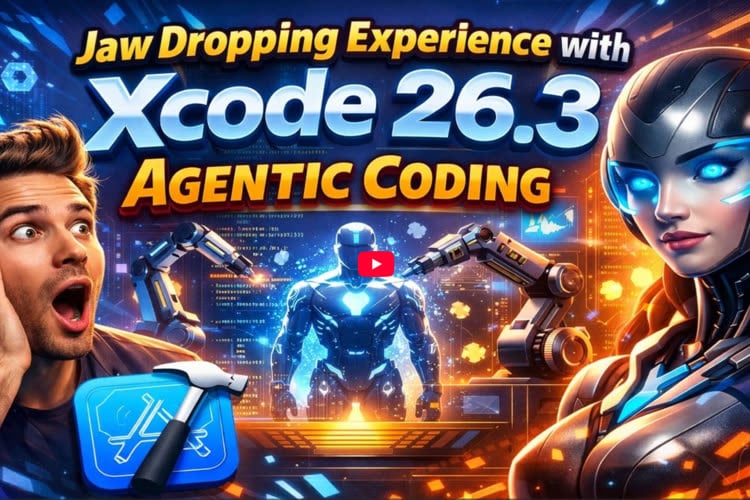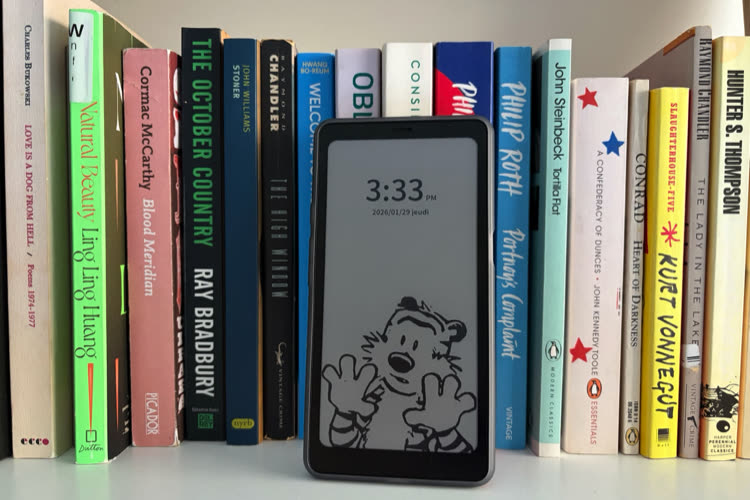En attendant la version finale prévue pour le 24 mars, Apple livre ce soir la golden master (GM) d'iOS 13.4. Les développeurs en profiteront pour jeter un œil sur le support amélioré des trackpad et souris, car il est intégré dans cette mouture.
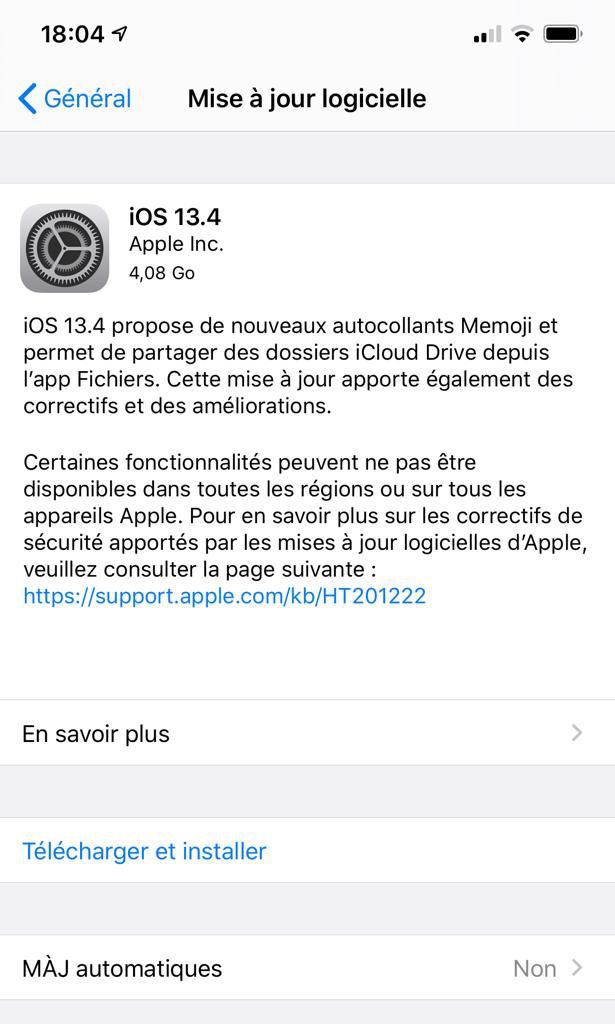
Notes de version
iPadOS 13.4 introduces support for mouse and trackpad with iPad for greater precision and navigating the system with Multi-Touch gestures, and adds iCloud Drive folder sharing from the Files app and new Memoji stickers.
This update also contains bug fixes and improvements.
Mouse and Trackpad Support
- All-new cursor design highlights app icons on the Home Screen and Dock and buttons and controls in apps Magic Keyboard for iPad support on iPad Pro 12.9-inch (3rd generation or later) and iPad Pro 11-inch (1st generation or later) Magic Mouse, Magic Mouse 2, Magic Trackpad, Magic Trackpad 2, and third-party Bluetooth and USB mouse support
- Multi-Touch gestures on Magic Keyboard for iPad and Magic Trackpad 2 enable you to scroll, swipe between app spaces, go Home, access App Switcher, zoom in or out, tap to click, secondary click (right-click), and swipe between pages Multi-Touch gestures on Magic Mouse 2 enable you to scroll, secondary click (right-click), and swipe between pages
Memoji
- Nine new Memoji stickers, including Smiling Face with Hearts, Hands Pressed Together, and Party Face
Files
- iCloud Drive folder sharing from the Files app
- Controls to limit access only to people you explicitly invite or grant access to anyone with the folder link
- Permissions to choose who can make changes and upload files and who can only view and download files
- Always-visible controls to delete, move, reply to, or compose a message in conversation view
- Responses to encrypted emails are automatically encrypted when you have configured S/MIME
App Store with Apple Arcade
- Universal Purchase support enables the use of a singular purchase of a participating app across iPhone, iPod touch, iPad, Mac, and Apple TV
- Recently played Arcade games appear in the Arcade tab so you can continue playing on iPhone, iPod touch, iPad, Mac, and Apple TV
- List view for See All Games
CarPlay
- Third-party navigation app support for the CarPlay Dashboard • In-call information appears on the CarPlay Dashboard
Augmented Reality
- AR Quick Look supports audio playback in USDZ files
Keyboard
- Predictive typing support for Arabic
This update also includes bug fixes and other improvements. This update:
- Adds status bar indicator to display when VPN has disconnected on iPhone models with all-screen displays
- Fixes an issue in Camera where the viewfinder may appear as a black screen after launch
- Addresses an issue where Photos may appear to use excess storage
- Resolves an issue in Photos that may prevent sharing an image to Messages if iMessage is disabled
- Fixes an issue in Mail where messages may appear out of order
- Addresses an issue in Mail where the conversation list may display empty rows
- Resolves an issue where Mail may crash when tapping the Share button in Quick Look
- Fixes an issue in Settings where cellular data may incorrectly display as off
- Addresses an issue in Safari where webpages may not be inverted when both Dark Mode and Smart Invert are active
- Resolves an issue where text copied from web content may appear invisible when pasted when Dark Mode is active
- Fixes an issue in Safari where a CAPTCHA tile may display incorrectly
- Addresses an issue where Reminders may not issue new notifications for an overdue recurring reminder until it is marked as completed
- Resolves an issue where Reminders may send notifications for completed reminders
- Fixes an issue where iCloud Drive appears to be available in Pages, Numbers, and Keynote even when not signed in
- Addresses an issue in Apple Music where music videos may not stream in high quality
- Resolves an issue where CarPlay may lose its connection in certain vehicles
- Fixes an issue in CarPlay where the view in Maps may move away briefly from the current area
- Addresses an issue in the Home app where tapping an activity notification from a security camera may open a different recording
- Resolves an issue where Shortcuts may not appear when tapping on the Share menu from a screenshot
- Improves the Burm