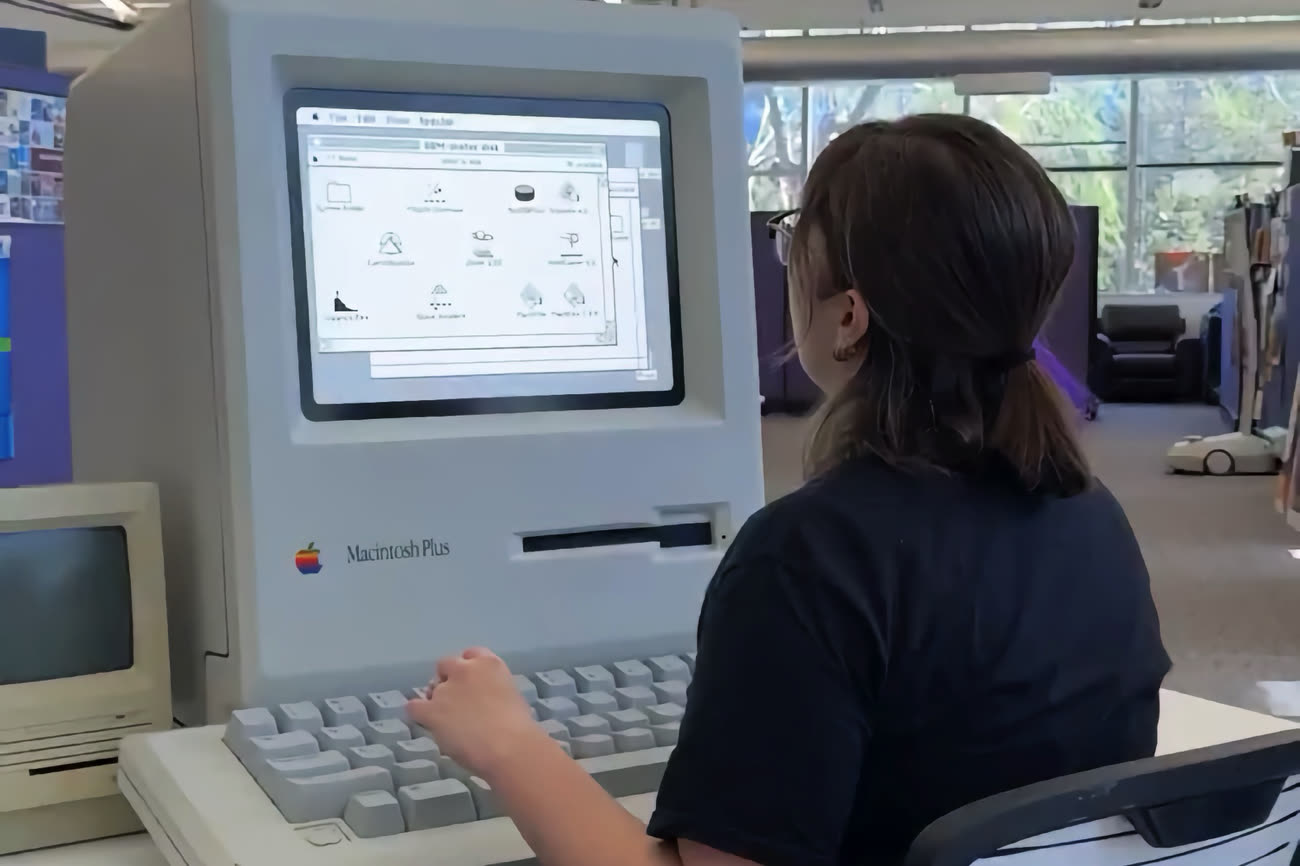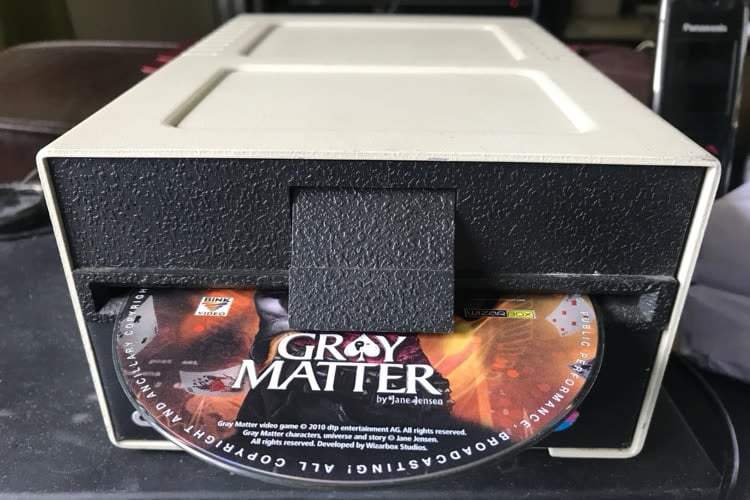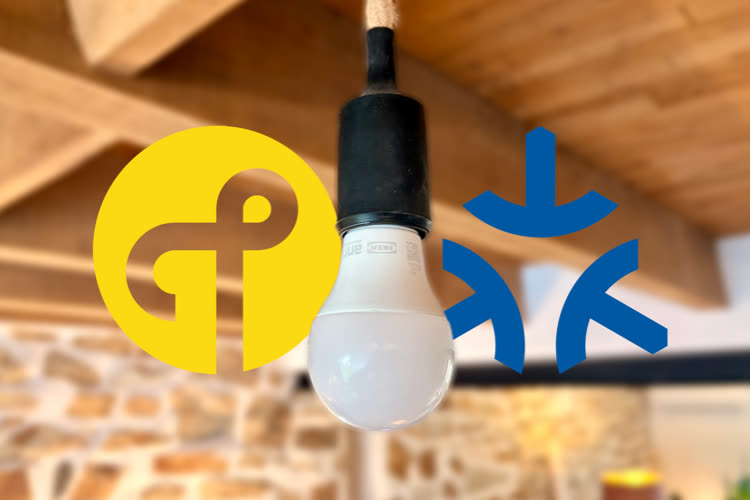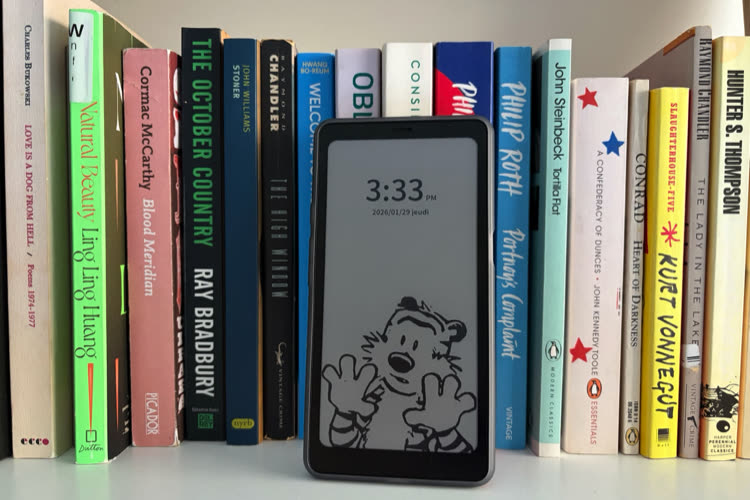Avec l'AirPods Max et Fitness+ en approche, Apple accélère le cycle de développement d'iOS 14.3 en livrant ce soir aux développeurs une release candidate. Cela signifie que la version finale est dans les starting-blocks et qu'elle devrait être disponible très prochainement !

En plus du support de ces deux nouveautés, iOS 14.3 embarque aussi l'activation du format photo ProRAW pour l'iPhone 12 Pro/Pro Max et d'autres petites nouveautés détaillées dans cette actu (n'oublions pas non plus le nouveau comportement des icônes personnalisées dans Raccourcis). Apple fournit également les RC pour tvOS 14.3 et watchOS 7.2.
iOS 14.3 : notes de version
Apple Fitness+
- A new fitness experience powered by Apple Watch with studio-style workouts available on your iPhone, iPad, and Apple TV (Apple Watch Series 3 and later)
- New Fitness app on iPhone, iPad, and Apple TV to browse Fitness+ workouts, trainers, and personalized recommendations
- Video workouts added each week in ten popular workout types: High Intensity Interval Training, Indoor Cycling, Yoga, Core, Strength, Dance, Rowing, Treadmill Walking, Treadmill Running, and Mindful Cooldown
- Playlists curated by Fitness+ trainers to complement your workout
- Fitness+ subscription available in Australia, Canada, Ireland, New Zealand, United Kingdom, and United States
AirPods Max
- Support for AirPods Max, new over-ear headphones
- High fidelity audio for rich sound
- Adaptive EQ adapts sound in real time to the personal fit of ear cushions
- Active Noise Cancellation to block out environmental noise
- Transparency mode to hear the environment around you
- Spatial audio with dynamic head tracking for a theater-like listening experience
Photos
- Apple ProRAW photos can be captured on iPhone 12 Pro and iPhone 12 Pro Max
- Apple ProRAW photos can be edited in the Photos app
- Option to record video at 25 fps
- Mirror the front facing camera for still photos on iPhone 6s, iPhone 6s Plus, iPhone SE, iPhone 7, iPhone 7 Plus, iPhone 8, iPhone 8 Plus, and iPhone X
Privacy
New privacy information section on App Store pages that includes a developer-reported summary of the app’s privacy practices
TV app
- An all-new Apple TV+ tab makes it easy to discover and watch Apple Original shows and movies
- Enhanced search so you can browse by category such as genre, and see recent searches and suggestions as you type
- Top search results shown with the most relevant matches across movies, TV shows, cast, channels, and sports
App Clips
- Support for launching App Clips by scanning Apple-designed App Clip Codes via Camera or from Control Center
Health
- Ability to indicate pregnancy, lactation, or contraceptive use in Cycle Tracking in the Health app in order to better manage period and fertile window predictions
Weather
- Air quality data is now available in Weather, Maps, and Siri for locations in China mainland
- Air quality health recommendations are provided in Weather and Siri for the United States, United Kingdom, Germany, India, and Mexico at certain air quality levels
- Air quality data in Weather, Maps, and Siri reflects updated national scales for Germany and Mexico
Safari
- Ecosia search engine option in Safari
This release also addresses the following issues:
- Some MMS messages may not be received
- Contact groups failed to display members when composing a message
- Some videos would not appear correctly when shared from the Photos app
- App folders may fail to open
- Spotlight search results, and opening apps from Spotlight may not work
- Bluetooth could be unavailable in Settings
- MagSafe Duo Charger could wirelessly charge your iPhone at less than the maximum power
- Wireless accessories and peripherals using the WAC protocol could fail to complete setup
- The keyboard would dismiss when adding a list in Reminders while using VoiceOver